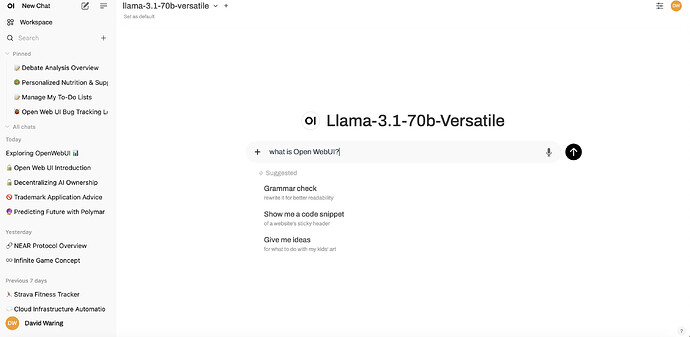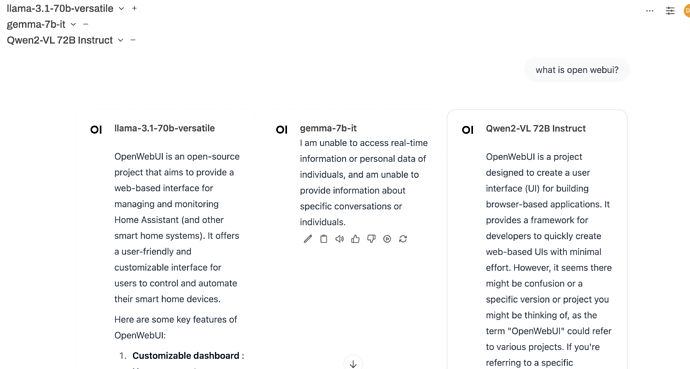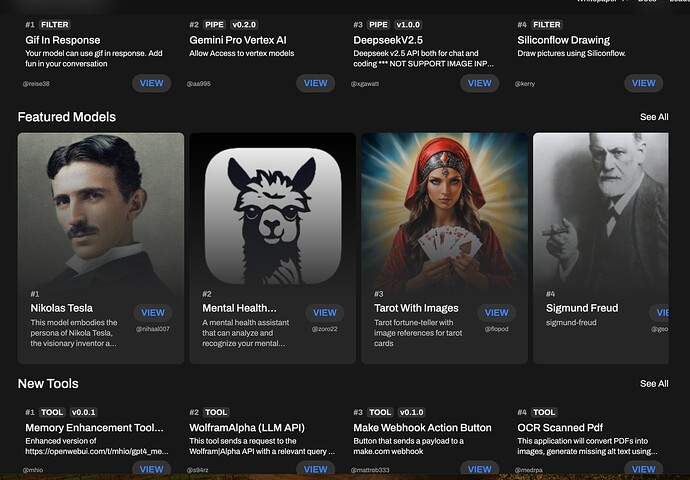With the growing concerns about data privacy in AI tools, many users and organizations are looking for alternatives to ChatGPT.
In this lesson, we introduce you to Open WebUI, a powerful, private, and free alternative that puts you in control of your AI interactions.
What is Open WebUI?
Open WebUI is an open-source ChatGPT style interface that allows you to:
- Run AI models locally on your computer
- Work completely offline
- Access multiple AI models from different providers
- Maintain full privacy of your conversations
Why Switch from ChatGPT?
-
Privacy Concerns
- ChatGPT stores and uses conversation data for training
- Major companies like Samsung have banned ChatGPT use
- Open WebUI keeps your data completely private
-
Offline Access
- No internet dependency after initial model download
- Reliable access even without connectivity
- Perfect for secure environments
-
Flexibility
- Choose from multiple AI models
- Compare different model outputs
- Use the best model for each specific task
-
Ownership
- Stop using Big Tech’s AI systems like ChatGPT, and start using your own instead
Key Benefits of Open WebUI
-
Complete Privacy
- Runs entirely on your local machine
- No data sharing with external servers
- Perfect for sensitive information and code
- Works offline once models are downloaded
-
Model Flexibility
-
Access any publicly available AI model including:
- Meta’s Llama
- Google’s Gemma
- Alibaba’s Quen
- Microsoft’s Phi
- And many more
-
(You can even access proprietary models like OpenAI’s GPT 4o via API should you wish too).
- Cost-Effective
- Free to use
- Download and use open-source models at no cost
- Optional integration with ChatGPT API if desired
Features That Stand Out
Prompt Management
- Built-in prompt library
- Save and reuse frequently used prompts
- Quick access using forward slash (/) commands
Real-time Code Preview
- See immediate results of generated code
- Perfect for web development tasks
- Supports HTML, CSS, and JavaScript
Model Comparison
- Run the same prompt across different models
- Compare outputs side-by-side
- Evaluate model performance in real-time
Community Support
- Active developer community
- Regular updates and new features
- Access to community-created tools and prompts
Next Steps
Learn how to install Open WebUI on your computer, in our next lesson.