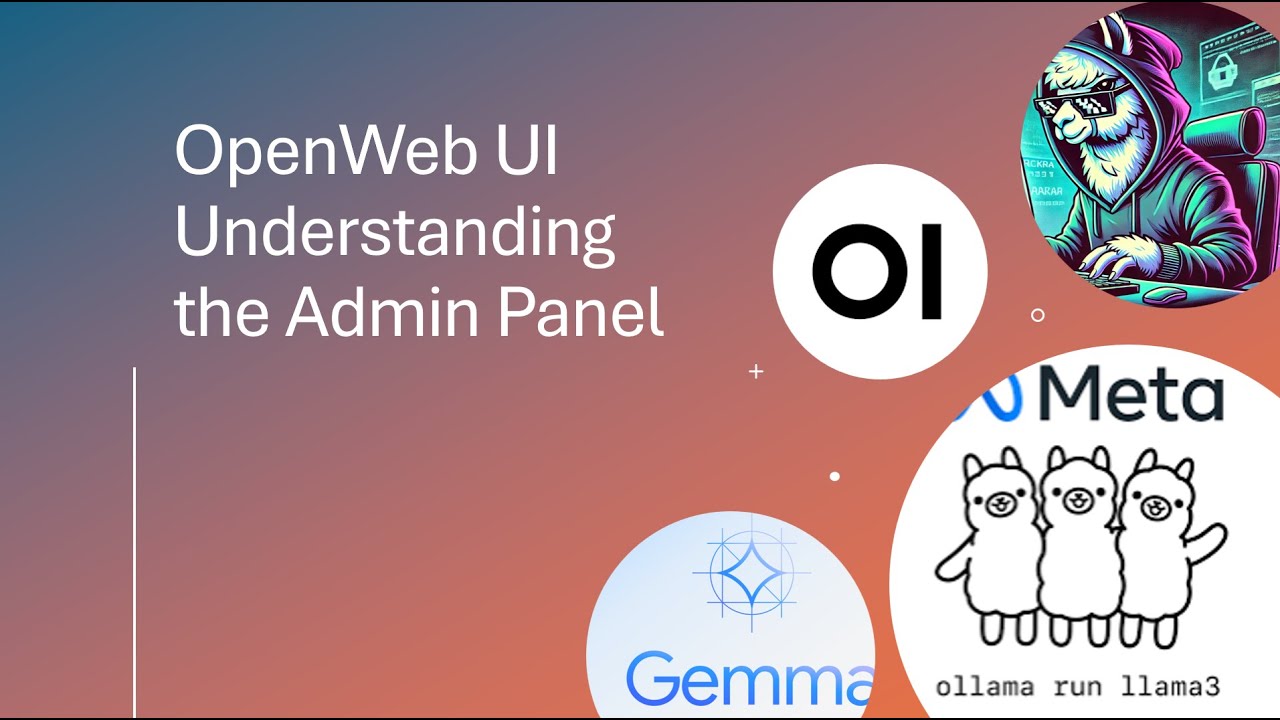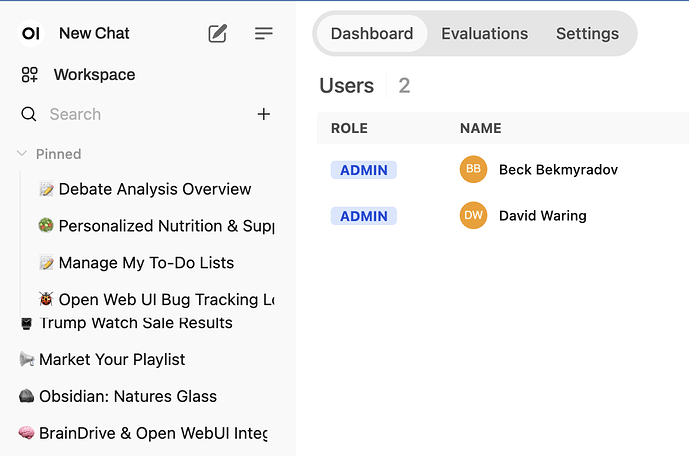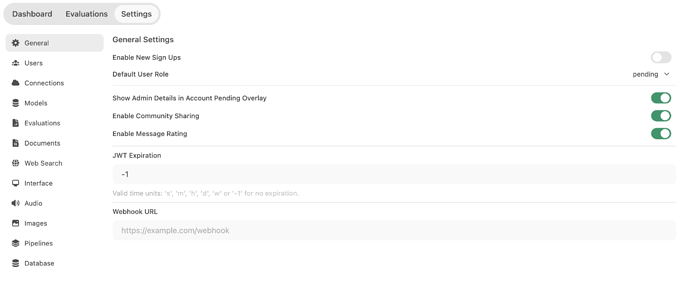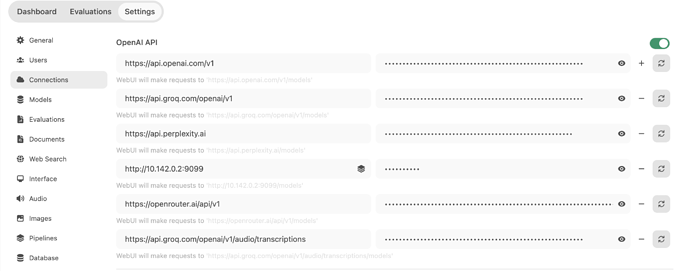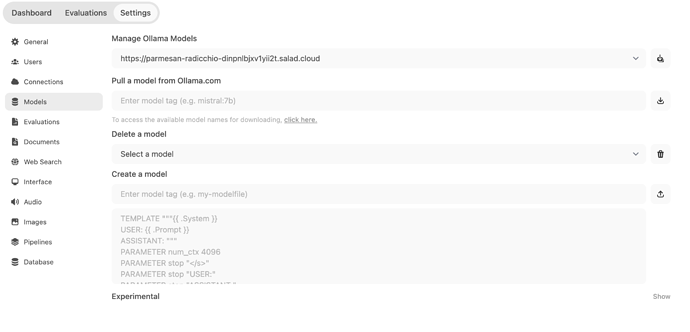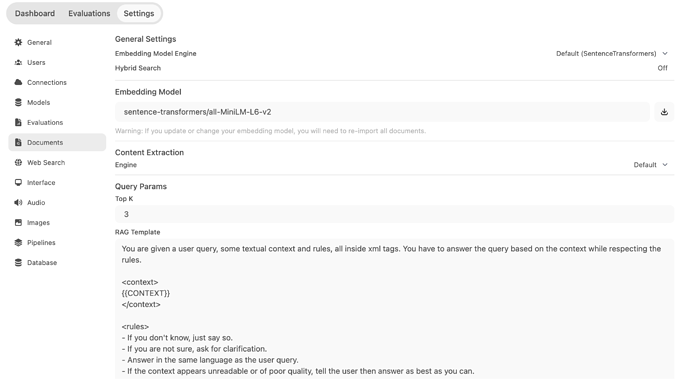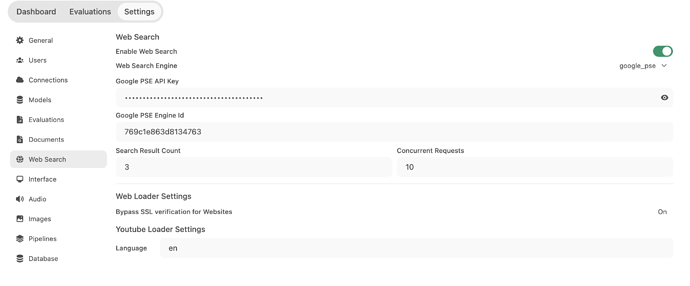Admin Settings : This is the dashboard where user accounts are managed. New users can be added, and roles (user, pending user, or admin) can be assigned. Bulk user import via CSV or Excel is also possible.
General Settings : These include enabling new user signups, setting default user roles, enabling message ratings, and setting permissions for users. Model whitelisting is available to restrict users to certain models.
Connections : The interface allows integration with OpenAI APIs by providing an API key, making different models available for use within the same interface.
Model Management : Users can select and download models, such as the Neotron Mini model by Nvidia, for generating responses. The video shows how to manage multiple model downloads.
Documents Tab : This section allows scanning documents within a directory to ensure they’re up to date. Users can also choose different embedding models, like Olama, OpenAI, or default sentence transformers.
Web Search : It can be enabled by selecting a search engine (Google, DuckDuckGo, etc.) and configuring search settings like result count and concurrent requests.
Additional Settings : This section also has settings for audio, images, and multimodal models, allowing users to provide images and ask questions.
Next Steps
Continue to our next lesson on how to chat with your documents in Open WebUI.