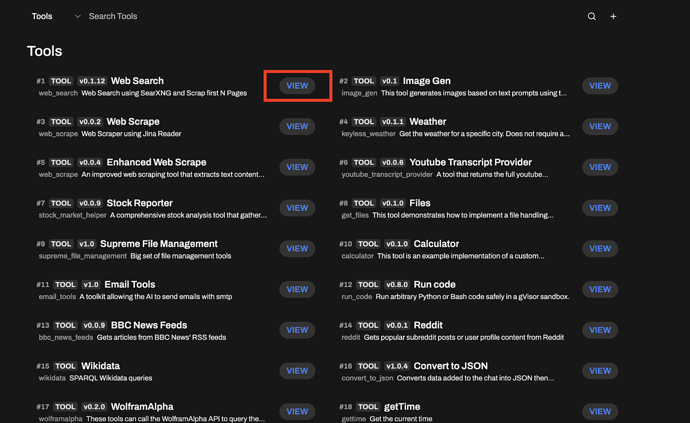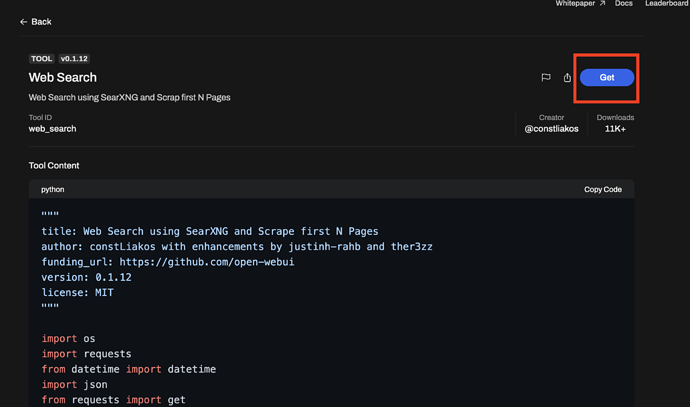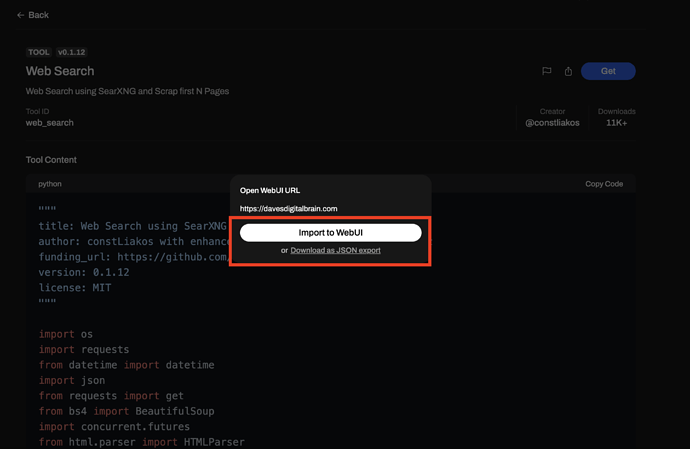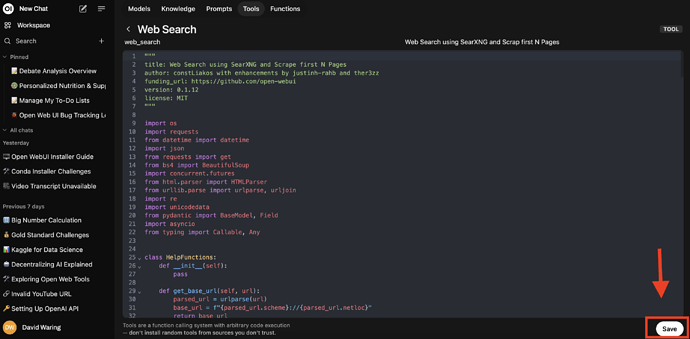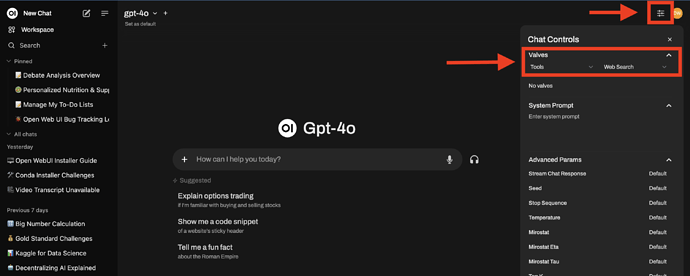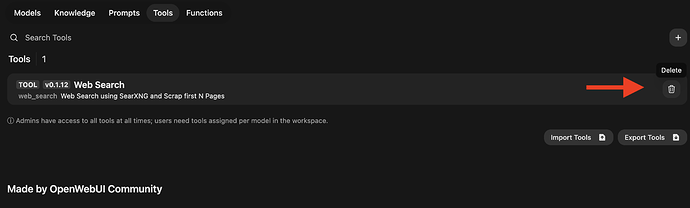DISCLAIMER: Tools have a function calling system that allows arbitrary code execution. Do not install tools from sources you do not fully trust.
What Are Tools?
- Community-created extensions
- Add new capabilities to AI models
- Range from simple calculators to complex web scrapers
- Some require APIs, others work standalone
Accessing Community Tools
Navigate to community tools section of OpenWebUI.com
Installing Tools
Step-by-Step Installation Process
- Find desired tool
- Click “View” to see tool code
- Select “Get”
- Choose “Import to Web UI”
- This will open your Open WebUI Interface and Navigate to Workspace > Tools tab. Click “Save”.
- Review and accept any warning messages if you wish to move forward.
DISCLAIMER: Tools have a function calling system that allows arbitrary code execution. Do not install tools from sources you do not fully trust.
- Access installed tools by starting a new chat, clicking the filters button, and selecting the tool you wish to use.
How to delete unwanted tools:
Select “More” option and choose delete:
Next Steps
Continue to our next lesson on how to use text to speech in Open WebUI.